Microsoft Windows is integrated with Ntbackup Utility which provides the feature to create backup of our important files and restore windows XP backup. Backing up files is the best trick to keep our data safe and protect them from data loss. As we know that these days computer is used in every field and to keep data safe and secure we create backup but what if we find out that backup created is corrupted? What if we are not able to get our backed up files back? What if we find that catalog files are missing? First let's revise what catalog files are.
BKF Catalog Files
Files which we create backup through Ntbackup.exe and Symantec VERITAS Utility are called BKF Files. And to access these softwares, we need catalog files which run these softwares and helps us to create backup. There are 3 catalog files present in Ntabckup utility to access it, which are one “exe” file and two “dll” files.
ntbackup.exe
ntmsapi.dll
vssapi.dll
These 3 files are very necessary to run the application. What if these files go missing? Let's find out what we will face if we miss these files.
NOTE: Location of catalog files is %SystemRoot%\Documents and Settings\Account\Local Settings\Application Data\Microsoft\Windows NT\NTBackup\catalogs
What If Catalog Files Goes Missing?
We will face error while restoring bkf files and this won’t allow us to restore our files. Some of the errors from which you can recognize that your bkf file is corrupted are as follows:
“The ordinal 3 could not be located in the dynamic link library”
“The program can't start because NTMSAPI.dll is missing from your computer”
“There is no information contained in file”
“Cannot copy backup”
“Backup File contains Unrecognised data and cannot be used”
Solution to Recover BKF Files If Catalog Files Goes Missing
There are 2 solutions through which we can recover our files. First, let's find out manual solutions and then if these manual solutions don’t work, then we will find out a third party solution.
Manual Solution: You can get these three files from C:\Windows\System32 if you have the access to Windows XP. Simply copy all the three files and run the software. Second manual solution is to re-install the software so that we can get all the three files again and this will help to run the application again.
Alternative Solution: WE cannot achieve success every time through the above methods so if you are not able to recover your files through them, you can easily step towards this method which will recover your bkf files for guarantee and without any data loss. The best solution is to use BKF Recovery Software which will definitely recover your files. Using BKF Recovery software is the best step if you are stuck with your bkf files. Before purchasing the tool you can find the FREE demo version of the software and get the working idea so that you can easily access the FULL version. BKF Recovery software is compatible with every latest version of Windows Operating System.
- 1.

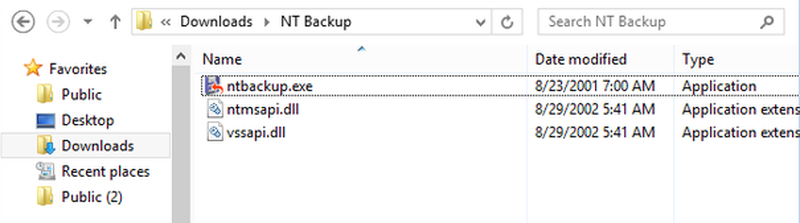
View All Comments /Add Comment